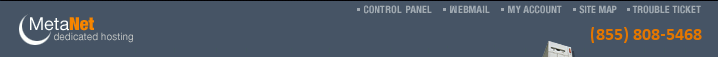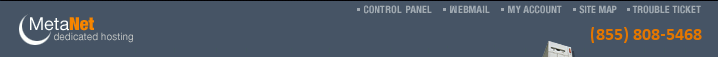Perl-Scripts
for Windows NT/2000 Platform
Java-Scripts for Windows
NT/2000 Platform
CGI scripts provided with Metanet Hosting are listed
below. All CGI scripts must sit in the CGI-BIN directory.
| Perl-Scripts
for Windows NT/2000 Platforms
|
 Formmail v1.6 -
a well known 'Matt" program, altered to use SMTP
E-mail. Formmail v1.6 -
a well known 'Matt" program, altered to use SMTP
E-mail.
 E-MAIL w/ verify (28k)
E-MAIL w/ verify (28k)
 E-MAIL (48k)
E-MAIL (48k)
Download the README
file associated with the E-MAIL script *
Go to http://your.domain.name/cgi-bin/ntformmail/test.html
to test the installation.*
Read the author's README* The Original package is
formmail.tar
 Counter - A simple
text counter to count hits or visits to your Web
page. •
Counter(327k)*
Download and install into your directory CGI-BIN*
Insert the following HTML code into the page where
you want the counter to be situated:<!--#exec
cgi="/cgi-bin/counter/counter.pl" -->The file
name of the page MUST have .stm extension. For example:
contact.stmThat is all you need. If you your
page address in your browser now,you should see
a text counter somewhere on the page. Counter - A simple
text counter to count hits or visits to your Web
page. •
Counter(327k)*
Download and install into your directory CGI-BIN*
Insert the following HTML code into the page where
you want the counter to be situated:<!--#exec
cgi="/cgi-bin/counter/counter.pl" -->The file
name of the page MUST have .stm extension. For example:
contact.stmThat is all you need. If you your
page address in your browser now,you should see
a text counter somewhere on the page.
 Shopping Cart - a shopping
cart script that lets customers add purchases to
their shopping list when making purchases on your
Web site. Click the link to go to the free script
site. Shopping Cart - a shopping
cart script that lets customers add purchases to
their shopping list when making purchases on your
Web site. Click the link to go to the free script
site.
PerlShop: Shopping Cart Home Page
(contains website info on shopping cart)
There is no technical assistance available
on this script.
JavaScript
is an very simple programming language which can
be embedded into HTML documents.It allows content
on the Internet to become executable on the "client-side"
(your computer, not the host) via your browser.
The scripts are intermixed with the Web content.
Among the many things JavaScript will let you
do is: a. Control the function of your browser
(create popup windows, message bars)b. Control
the content and appearance of your HTML Web pages.c.
Interact with the user graphically and functionally.
These scripts can trigger and kind of action in
response to the user.d. Perform computations and
read and write 'cookies'.
While we dont offer a lesson on JAVA Scripting,
we intend to supply you with some JavaScript extensions
to normal HTML tags and how they may be used in
your HTML documents.JavaScript needs to be embedded
before the <body> tag of your HTML document.
You may download a copy (in HTML format)
of the JavaScript that you see in each category
by clicking on the blue title of each script.
 Status Bar Messages Status Bar Messages
JavaScript HTML extensions: STATUS BAR
MESSAGES
Status Bar Messages: Put your mouse over both
the below links, don't click them just look at
the status bar at the bottom of the window.
Home Page | Home Page
The one on the right just displays the normal
address but the one on the left displays
'Go Back To My Home Page'.
It is done by
<A HREF="/" ONMOUSEOVER="window.status='Go
Back To My home Page' ;
return true">Home Page</A>
 Mouseovers Mouseovers
A 'mouseover' is a JAVA Script which allows
the HTML document to change
when the user runs his mouse over the image on
the screen. Mouseovers
are useful to create a button that lights up when
you run your mouse
pointer over it. Boldface is used to indicate
images the programmer
would use.
Insert
the Java Script before the HTML </HEAD>
tag
<!--
HIDE
if (document.images) {
var buttonon = new Image()
buttonon.src = "directory
name/buttonon.gif"
<-your
'lit' button here
var button = new Image()
button.src = "directory
name/button.gif"
<-your
'unlit' regular button here
var serviceson =
new Image()
serviceson.src = "directory
name/serviceson.gif"
var services = new Image()
services.src = "directory
name/services.gif"
var contactuson =
new Image()
contactuson.src = "directory
name/contactuson.gif"
var contactus = new Image()
contactus.src = "directory
name/contactus.gif"
}
var isMenuAct = false;
function actMenuItem(img1) {
isMenuAct = true
act (img1)
}
function inactMenuItem(img1) {
isMenuAct = false
if (document.images) {
inact(img1)
}
}
function act(imgName) {
if (document.images)
document[imgName].src = eval(imgName +
'on.src')
}
function inact (imgName) {
if (document.images)
document[imgName].src = eval(imgName +
'.src')
}
// -->
NEXT,
THE HTML DOCUMENT USES THE ONCLICK,ONMOUSEOVER,ONMOUSEOFF
COMMAND TO EXECUTE THE JAVASCRIPT WHEN THE USER
RUNS HIS/HER
MOUSE OVER THE IMAGE.
<HEAD>
<TITLE>Untitled Document</TITLE>
<META NAME=GENERATOR CONTENT="Claris Home Page
3.0">
<SCRIPT LANGUAGE="JavaScript"></SCRIPT>
</HEAD>
<BODY BACKGROUND="background.jpg">
<P>
IT
CAN BE OUTSIDE A LINK:
onmouseover="actMenuItem('home')"
onmouseout="inactMenuItem('home')">
<IMG SRC="directory
name/button.gif"
ALT="Button" WIDTH=110 HEIGHT=38 BORDER=0
ALIGN=bottom name=button naturalsizeflag=3><BR>
OR
INSIDE A LINK:
<A
HREF="services.html"
onmouseover="actMenuItem('services')"
onmouseout="inactMenuItem('services')">
<IMG SRC="directory
name/services.gif"
ALT="Services" WIDTH=110 HEIGHT=41 BORDER=0
ALIGN=bottom name=services naturalsizeflag=3></A><BR>
<A HREF="contact.html"
onmouseover="actMenuItem('contactus')"
onmouseout="inactMenuItem('contactus')">
<IMG SRC="directory
name/contactus.gif"
ALT="Contact Us" WIDTH=110 HEIGHT=39 BORDER=0
ALIGN=bottom name=contactus naturalsizeflag=3></A><BR>
</P>
</BODY>
</HTML>
 Marquees Marquees
This Marquee
scroller will load automatically and appear on
the browser
window upon entering the Web page.
Insert the Java Script before the HTML </HEAD>
tag
onload="scroller_m4()">
<P>
<SCRIPT LANGUAGE=JavaScript>
<!--
var timeID = 0
var Count = 0;
var Total_count=1
var m1 = " "
var m2 = "READY.....SET......GO!.....THEY'RE OFF!...."
var m3 = " "
var Text = m1+m2+m3
function scroller_m4() {
window.status = Text.substring (Count, Text.length)
+ Text.substring (0, Count)
if (Count < Text.length)
Count++;
else if (Count == Text.length) {
Total_count++;
Count=0;
}
else
Count=0;
if (Total_count != 100) setTimeout("scroller_m4()",
68)
}
function delay() {
clearTimeout()
}
// -->
 Audio Mouseovers with the Beatnik
Plugin Audio Mouseovers with the Beatnik
Plugin
Insert the
Java Script before the HTML </HEAD> tag
SCRIPT language="JavaScript">
<!-- HIDE
function startGroovoid (groovoidName) {
if (document.groovoidPlugin != null) {
document.groovoidPlugin.play(false,'groovoid://'
+ groovoidName);
}
}
function stopGroovoid () {
if (document.groovoidPlugin != null) {
document.groovoidPlugin.stop (true);
}
}
// -->
</SCRIPT>
<A HREF="bannerworks.html" TARGET=frame1
onclick="startGroovoid('UI-chimes')" <--
UI-chimes **see below
onmouseover="actMenuItem('anypicture')"
onmouseout="inactMenuItem('anypicture')">
<IMG SRC="anypicture.gif" WIDTH=147
HEIGHT=119 BORDER=0 ALIGN=bottom name=topa></A>
EMBED the beatnik plug-in
info in your HTML document.
(Techno.rmf, UI-Chimes are audio files
which can be found at the
headspace.com/beatnik website or may come pre-installed
in the
Beatnik plug-in. There are many other audio files
to choose from.)
 Factorial Tables Factorial Tables
This Java
Script generates a table of factorials:
<script language="JavaScript">;
document.write("<h2>Table of Factorials</h2>");
for (i=1, fact = 1; i < 10; i++, fact *= i)
{
document.write(i + "! = " + fact);
document.write("<br>");
}
</script>
</body>
</html>
-courtesy of Stephen Spainhour and Valerie
Quercia, WebMaster in a Nutshell, © 1996
 Alert Function Alert Function
<form
<input type="button"
value="Click here"
onClick="alert('You clicked the button')">
</form>
the alert function called causes a dialog box
to be displayed.
-courtesy of Stephen Spainhour and Valerie
Quercia, WebMaster in a Nutshell, © 1996
Back To Top
|